





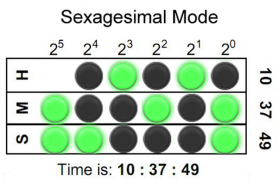
Binary LED Clock SW2 Watchface

Binary LED Clock SW2 Watchface介绍
Binary-coded decimal (BCD) Sony Smartwatch 2 (SW2) clock face widget. Both 5x4 size standard vertical BCD style display and 5x3 size horizontal sexagesimal widgets included. Optimised for low power mode and small app size, both layouts allow for additional widgets to be added. See <a href="https://www.google.com/url?q=https://www.google.com/url?q%3Dhttps://en.wikipedia.org/wiki/Binary_clock%26sa%3DD%26usg%3DAFQjCNHC3ZYiRbqwcZUTYNZBLjEyJ67cJg&sa=D&usg=AFQjCNED13KcCN3MoW1fVtaBp3UETyhy-w" target="_blank">https://en.wikipedia.org/wiki/Binary_clock</a> for instructions on how to read the LEDs or refer to the diagrams shown above.
Installation instructions:
1. Download app via Google Play
2. Click the 'SmartWatch 2' notification in the notifications bar to open the SmartWatch 2 configuration app
3. Click 'Edit watch faces' button
4. Create a new watchface or edit an existing one
5. Click 'Clocks'
6. Choose the new watchface from the list of watchfaces selecting the size you want - the sizes are displayed on the previews
7. Enjoy!
Thanks to Naheel from XDA forums for providing the guide on how to make custom watchfaces.
Smart Connect extension for SmartWatch 2
Smart extension for SmartWatch 2 clocks
Sony and the Sony logo are trademarks or registered trademarks of Sony Corporation.
This app is in no way associated with, endorsed by, or affiliated with, SONY or Sony Mobile.
</div> <div jsname="WJz9Hc" style="display:none">二进制编码的十进制(BCD)索尼的SmartWatch 2(SW2)钟面部件。 5×4两种尺寸标准垂直BCD风采展示和5X3大小水平六十进制部件包括在内。为优化低功耗模式下,小规模的应用程序,无论是布局允许添加额外的部件。见<a href="https://www.google.com/url?q=https://en.wikipedia.org/wiki/Binary_clock&sa=D&usg=AFQjCNHC3ZYiRbqwcZUTYNZBLjEyJ67cJg" target="_blank">https://en.wikipedia.org/wiki/Binary_clock</a>关于如何读取LED或参考上面的图表说明。
安装说明:
通过谷歌播放1.下载应用程序
2.点击“的SmartWatch 2'的通知,在通知栏中打开的SmartWatch 2配置应用程序
3.点击“修改手表面孔”按钮
4.创建一个新的watchface或编辑现有
5.单击“时钟”
6.从watchfaces的列表中选择新watchface选择你想要的大小 - 大小显示在预览
7.享受!
感谢XDA从论坛Naheel提供关于如何使定制watchfaces指导。
智能连接扩展的SmartWatch 2
智能扩展了的SmartWatch 2个时钟
索尼和索尼的徽标是索尼公司的注册商标。
这个程序是没有关联的方式,认可,或隶属于,索尼或索尼移动。</div> <div class="show-more-end">

























